Alarm Clock Neon is a versatile mobile application designed to ensure you never oversleep or miss an important event. It offers robust features that cater to various user preferences, enhancing the waking experience uniquely and effectively.
One standout aspect of this app is the dual cancellation methods it employs: shake-to-wake and math problem solving. The former allows you to dismiss your alarm simply by shaking your device, while the latter requires you to engage your mind by solving a math problem, ensuring that you're fully awake.
Additionally, it boasts an array of customization options. The full-screen clock can be set in both 12 or 24-hour formats, adhering to your device's clock settings. Moreover, the brightness is adjustable by sliding up or down on the screen, which is especially useful for users who wish to avoid bright light first thing in the morning. A notable feature for power conservation is that the screen light will switch off if the battery is below 30% and not charging, extending your device's life.
The tool supports portrait and landscape modes and provides screen protection for OLED displays by allowing color adjustments within the app settings to prevent screen burn-in. The alarm functionality is robust, featuring customizable snooze/stop buttons, the ability to label alarms for specific reminders, multiple alarms, and a selection of ringtones or the option to use an mp3 file for a more personalized touch. The snooze time is customizable, and includes predefined alarm profiles for ease of use.
Whether you prefer to wake gently or need a more forceful method, the application offers a user-friendly interface with detailed options to tailor your wake-up routine. Its reliability in operating even when your screen is locked ensures you'll start your day on time, every time.
Requirements (Latest version)
- Android 9 or higher required

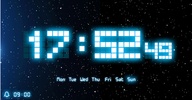

























Comments
There are no opinions about Alarm Clock Neon yet. Be the first! Comment